On which devices does the extension work?
The extension works on almost all devices. From now on, for your safety, you can download the official extension or node from the grass store with very clear explanations. Visit after registration the “store page” for a correct setup.
Don’t forget: Once installed, click on the puzzle piece icon (Extensions) in the upper right corner of your browser.
Find the Grass Community Extension in the list of extensions. Click on the pin icon next to the extension name.
The extension icon will now appear on the toolbar for easy access.
The highest device type is visible in your dashboard.
Do you use the Windows desktop and a mobile phone? Then you will see x2 in your dashboard and not x3. Ai sees in your account which programs are used and will visibly add this to your profit earnings and statistics.
Chrome Extension ( Profit x1 ) (The easiest way)
Grass Lite Node works on various browsers like Edge, Chrome, Firefox, etc.
Node Extension ( Profit x 1,25 ) (Advanced Installation but still easy)
Linux (Time Estimate: 2 min)
MacOs (Time Estimate: 3 min)
Windows (Time Estimate: 3 min)
Maybe a 2nd raspberry pi connect to the mobile hotspot (2 x1.25) 😉
Desktop Node ( Profit x2 )
Windows (Time Estimate: 3 min)
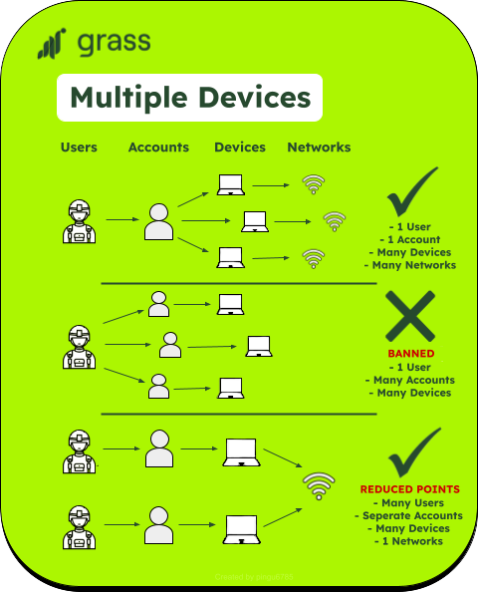
Smartphones
Click for Android.
Click for IPhone.
Smartphone Connect Tip.
You can only use 1 device (pc, laptop or node ) at a time per network. Do you have multiple devices and at least 1 mobile with unlimited data? Use your mobile phone as a hotspot. Install the extension if you have not already done so on the device you want to use, for example a laptop and pin the extension via the puzzle piece.
1. Turn off the laptop’s WiFi.
2. Turn on the hotspot on your mobile phone and create a password.
3. Turn on the WiFi on your laptop and find the WiFi hotspot and connect (with password).
Open the browser (for example: google search page) Log in via the grass extension. Set the laptop screen to dark.
You can now continue using the internet on your mobile. If you leave home now, simply use the Kiwi browser again.
Ready?
Then go relax and go touch the grass.
