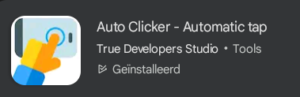For most Androids this is the easiest solution.
1. Download the Mises browser from the Google Play Store (do not set it as default).
2. Open Mises and click down on the 3 dots.
3. Click on the tekst “Extension”.
4. At the top left you will see 3 flat lines, click on it. (A side window will open)
5. Click on “Web store”, zoom in and search for “Grass Lite Node”.
6. Click on the image and the extension will appear.
7. Slide or drag the page slightly to the left until you see the text Add to Chrome and click on it.
8. Log in with your email and password you provided earlier.
Done.
Links:
Mises Browser: mises browser app
Auto Clicker – Automatic Tap: automatic tap autoclicker app
As a tip: This screen clicker prevents screen/sleep mode timeout as some phones turn off the screen and also disconnect from the server. Please check this before downloading the app..